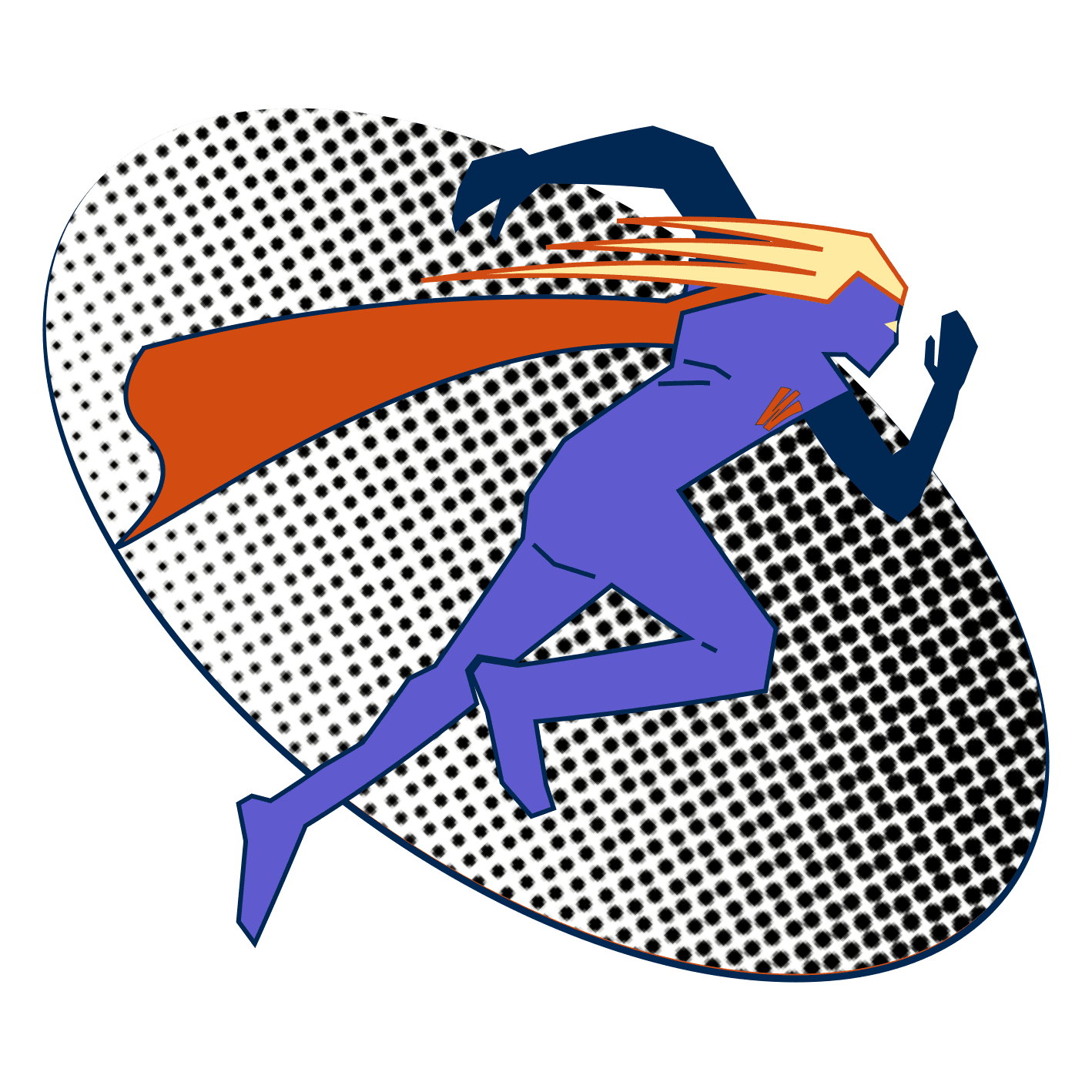You need better better WordPress speed. Website visitors are ruthlessly impatient, often not waiting around for more than a few seconds for a page to load. Indicating the importance of website speed, search engines like Google place a high importance on website speed in their ranking algorithm. A slow site might not even appear in a prospective visitor's search results.
How to boost WordPress speed?
Fortunately, WordPress website speed optimization is relatively straightforward.
Start with great hosting
Cheaper shared hosting might save a little each month, but you could be losing visitors as a result. Your shared hosting service may have you sharing a server with thousands of other websites. What they do can affect you. Bad code in one site can slow you down. A peak in traffic from a 'neighbour' website can increase your page load times and cost you in visitors or search engine penalties.
Look for managed WordPress hosting that guarantees computing resources for your site. One site per virtual server with resources just for you is the easiest way to maintain consistent page speeds. Managed hosting is no longer the expensive luxury it once was. Many providers come close to competing with the prices of shared hosting, but can boost WordPress speed and give a much better service.
Managed WordPress hosting not only gives you guaranteed resources, but offers many other benefits. Sophisticated cache technologies are usually included that further boost WordPress speed. A cache is a pre-generated version of your web pages that is designed to load as fast as possible. It reduces the demands on your server of generating a page each time someone visits.
Choosing great managed WordPress hosting is one of the easiest ways to boost WordPress speed. And it could save you having to use a caching plugin or other means to improve speed.
Use Cloudflare.com to boost WordPress speed
Cloudflare.com is a third party add-on that has become very important to the speed and security of websites, large or small. It sits in front of your web server and adds a level of speed and security that would be hard to achieve by other means.
Some of Cloudflare's magic comes from operating a network of 'edge' servers around the world. These servers hold parts of your website in a cache that is close to your visitors. This reduces the time it takes to deliver a page to a visitor's browser. It may only shave off a few milliseconds from the total time, but milliseconds count when it comes to page load times.
Cloudflare also does more than just speed up a site. With intelligent bot mitigations, you also get an added layer of security to protect your site from automated security threats.
Check out our Better Security page for more about Cloudflare and security.
The best part is that Cloudflare is relatively easy to set up for your website and comes with a generous level of free services. Their paid services, if needed, start at an affordable monthly cost. Some managed hosting even includes Cloudflare as part of its features.
What if I don't want to change my WordPress host?
Sometimes it doesn't make sense to change your host. There's still a lot that can be done to accelerate WordPress loading time, even if you prefer to stick with slow hosting.
Caching your site can be achieved with WordPress plugins. These pre-generate cached versions of your website speed up page delivery. They also reduce the size of your pages by, for example, reducing the size of images and removing unnecessary code to make smaller pages to send to browsers.
There are numerous free and paid WordPress plugins for improving page speed. Check with your website maintenance person to make sure you're using one or that your host is doing some of this speed optimization. You can also contact me here for a free consultation.
I like to use Hummingbird and Smush Pro from WPMU.dev to boost WordPress speed. These provide a comprehensive set of features to reduce image and page sizes, provide cached pages, and many other things to accelerate WordPress loading time.
Hummingbird may require a little trial and error to get speed improvements without breaking page layout. Overly aggressive speed optimizations can change code necessary for the page to display. This usually depends on the theme the website uses. Sometimes, trial and error when configuring speed optimizations reveals a balance between a boost in WordPress speed and a site that displays reliably.
What's your WordPress website speed analysis?
Try analyzing your site with Google's PageSpeed insights tool for WordPress website speed analysis, and find out how you can improve your site's speed.
This website gives you a speed score out of 100 and recommendations for what to improve. Keep in mind a perfect 100 PageSpeed score is very hard to achieve, but anything over 80 is doing well. To make things even easier, you can access your PageSpeed score from within the Hummingbird plugin installed on your WordPress website, then follow it's recommendations to accelerate WordPress loading time.
Want to find out what you can do with your site to improve its page speed? Contact me here for a free consultation.